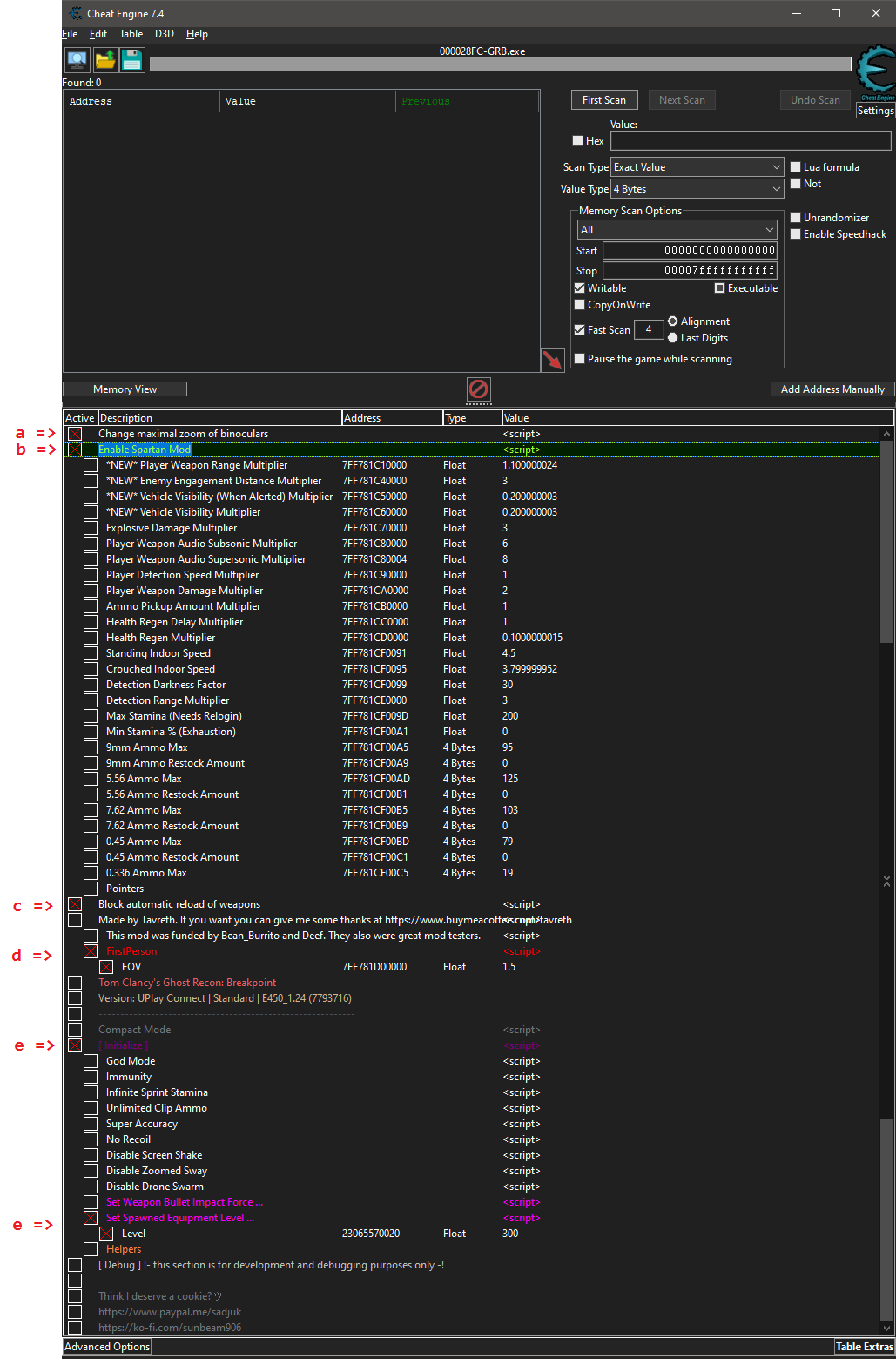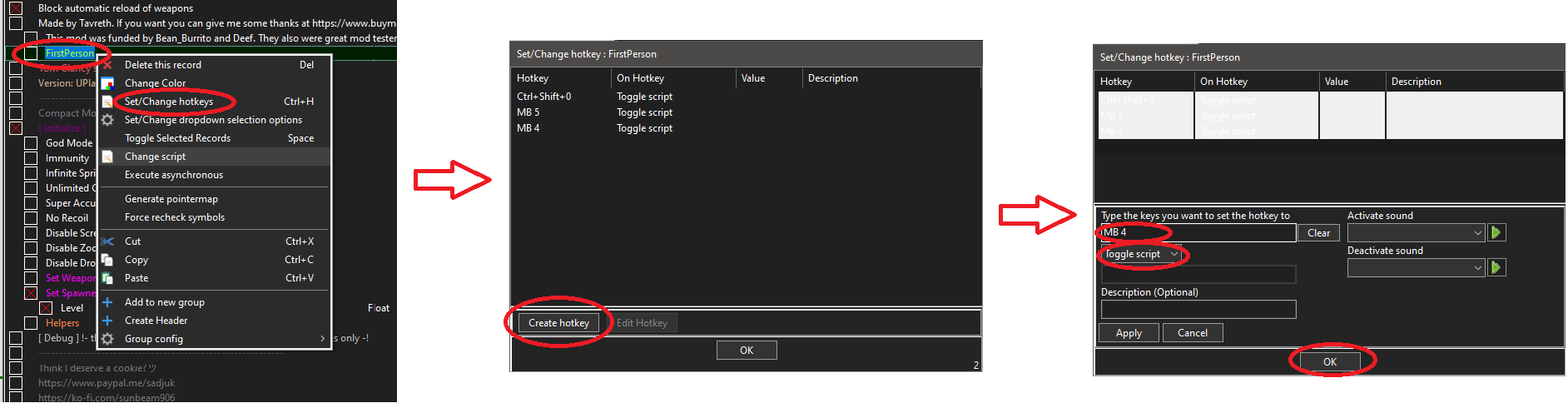-
Download and install CheatEngine.
- Version 7.4 works nicely, and you can just click away the warning messages.
- Version 7.5 works nicely.
- Download one of the .CT files you like from above
- Start Ghost Recon: Breakpoint and proceed until you land at character/savegame select
- Now start CheatEngine
- Attach CE to the GR:BP process (menu File -> Open Process)
- Load one of the .CT files (menu File -> Open File)
- Activate the following boxes:
- Change maximal zoom of binoculars (
does not work at the momentfixed) - Enable Spartan Mod (you do NOT need to check any boxes within, they're all active)
- Block automatic reload of weapons (
does not work at the momentfixed) - Inside "Made by Tavreth...." you check "FirstPerson" and "FOV"
- Scroll down to "Initialize", check "Set Spawned Equipment Level..." and "Level"
- Change maximal zoom of binoculars (
-
Now that all mods are enabled, you can switch over to GR:BP, select your character and play.